**Automatic Door Opener**
Final Project Report Ideas
1.
Introduction
An Automatic Door Opener System is a simple project
based on PIR Sensor and Arduino, which automatically opens and closes the door
by detecting a person or object.
You might have seen Automatic Door Opener Systems at shopping malls, cinemas, hospitals etc. where, as soon as a person approaches the door (at about 2 or 3 feet), the door automatically slides open. And after some time (about 5 to 10 seconds), the door closes by sliding in the reverse direction.
Such Automatic Door Opener Systems are very useful as you do not need a person to standby the door and open it whenever a guest comes. Also, since the doors are opened and closed only when a person approaches the door, there is significantly less loss of air conditioning. So, in order to understand the potential of this concept, we have implemented a simple Automatic Door Opener System using Arduino and PIR Sensor.
2.
Components Required for Automatic Door Operner
All the Components
related to your system should be listed here.
· Arduino UNO (R3)
· PIR Sensor
· Logicstate
· DC Motor
· LM016L
· L293D Motor Driver
3. Components Description
· Arduino UNO
In this project, Arduino UNO acts as the main controlling part. It reads the data from the PIR Sensor and activates the L293D Motor Driver based on the data from the PIR Sensor.
· PIR Sensor
Detecting human motion is
done with the help of PIR Sensor.
Advantages:
1. PIR Sensor can detect moving object
even in dark with great accuracy.
2. PIR Sensor can detect motion without
coming in contact with them.
· L293D Motor Driver
Motor Driver is an
important part of the project as it is responsible for driving the motor of the
door. In this project, we have used the very common and very popular L293D
Motor Driver Module.
4. Working of
Automatic Door Opener
The working of the Automatic Door Opener System using Arduino and PIR Sensor is very simple. This project can be considered as an extension of Arduino PIR Sensor and Arduino, L298N DC Motor Driver.
When the PIR Sensor detects
any motion of a person, its Data OUT Pin will become HIGH which is attached
with the Arduino. As this pin is connected to the Arduino, it will detect this
HIGH Signal and understands that there is person approaching the door.
5. Circuit
Circuit OFF
Circuit ON
Circuit ON, Signal LOW
Circuit ON, Signal HIGH
6. Code
#include<LiquidCrystal.h>
LiquidCrystal lcd(13,12,11,10,9,8);
#define PIR_sensor 3
#define in1Pin 5
#define in2Pin 4
void setup(){
//put your setup code here to run once:
lcd.begin(16,2);
pinMode(in1Pin, OUTPUT);
pinMode(in2Pin, OUTPUT);
pinMode(PIR_sensor, INPUT);
lcd.print("****AUTOMATIC");
lcd.setCursor(0,1);
lcd.print("DOOR OPENER****");
delay(500);
lcd.clear();
lcd.print("Start------");
delay(500);
}
void loop(){
//put your main code here to run repeatedly:
if(digitalRead(PIR_sensor))
{
lcd.clear();
lcd.setCursor(0,0);
lcd.print("MOVEMENT DETECT ");
lcd.setCursor(0,1);
lcd.print("DOOR OPENED");
digitalWrite(in1Pin, HIGH); //The Door is Open
digitalWrite(in2Pin, LOW);
delay (700);
digitalWrite (in1Pin,LOW); //The door stops for some seconds
digitalWrite (in2Pin,LOW);
delay (700);
digitalWrite (in1Pin,LOW); //The door is Closing
digitalWrite (in2Pin,HIGH);
delay (700);
digitalWrite (in1Pin,LOW); //The door is Close after some seconds
digitalWrite (in2Pin,LOW);
delay (700);
}
else
{
lcd.setCursor(0,0);
lcd.print("NO MOVEMENT ");
lcd.setCursor(0,1);
lcd.print("DOOR CLOSED");
digitalWrite(in1Pin,LOW); //The door is Close
digitalWrite (in2Pin, LOW);
delay(700);
}
}
Thank
You-----



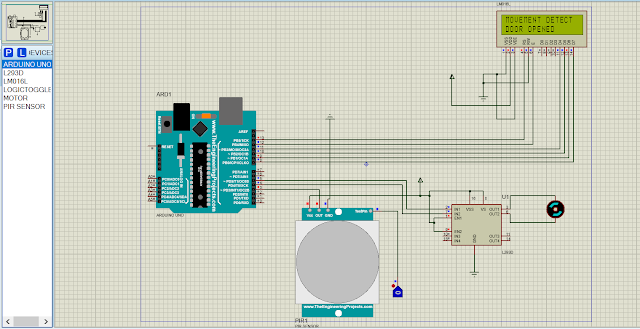

Comments
Post a Comment